 Ever wonder why a particular Facebook post seems to get a lot of "likes" and "shares" one day, but with the next post, there's little to no fan interest? A lot of business owners get frustrated because they don't have the answer to why something works.
Ever wonder why a particular Facebook post seems to get a lot of "likes" and "shares" one day, but with the next post, there's little to no fan interest? A lot of business owners get frustrated because they don't have the answer to why something works.Facebook has the answer -- and so should you. Facebook happens to be a powerful repository of data, yet few business owners bother to use this information, either because they don't know how to find it or they don't want to take time to analyze it.
What they don't realize is that Facebook's Insights dashboard, which measures your page's user data, can be quite easy to manage once you become acquainted with a few key metrics. Here's a look at three areas in Insights that most people don't know exist and how to use them effectively:
1. Track "engaged users" to optimize post types.
Don't guess which posts your fans will respond to. Instead, measure which ones are already popular.
Visit your Insights dashboard, where you can click on the tool icon under your Timeline cover photo and select View Insights in the dropdown menu. Then scroll down until you see a chart of page posts. Next to each post are several columns, including the number of "engaged users," which measures how many of them clicked on a particular post.

An example from my own Insights, showing engagement metrics for each of my Facebook posts
Once you check out the metrics, look for similarities among your top posts and less popular posts. Make note of what worked and what didn't. For example:
- Did you ask a compelling question? Was it short, long, yes/no?
- Which calls to action did you use (like this, click here, watch, etc.)?
- Did you include an image or short video? (I got over 1,500 engaged users on a single short video, but less than half that number on other posts.)
- Are the posts long or short? Entertaining or informative?
For a Facebook page to gain traction, it needs visitors. That sounds obvious, but many of us forget to drive traffic to Facebook, not just from Facebook to our website.
To find out where your visitors are coming from, go to the Insights dashboard, click on Reach and scroll down to find "external referrers" at the bottom of the page. You'll see a list of websites and the number of users who arrived from each. Your website and search engines should be near the top of that list.
If external traffic is low, try the following:
- Optimize for Google. Fill out your profile completely, especially the About section, using keyword-rich information to help Google users find you and the service, product or niche you represent.
- Drive leads to Facebook. Guest posts, webinars, teleconferences, interviews and your own blog are all great places to promote your Facebook page. For example, whenever I do a webinar, I invite people to Facebook to talk about it and ask questions—giving me valuable feedback, higher engagement and often a few new fans, too.
- Include social icons and share buttons on your website or blog. Make it easy for people on your website to interact with you on Facebook.
3. Pay attention to your "talking about this" score.
"Talking about this" is a measure of how many people over the past seven days engaged with your page in any way -- tagging it, clicking "like," making a comment or sharing a post. It's a high-level view of your success on Facebook and can be critical to increase the ratio of "talking about this" to total "likes."
One good reason is that "talking about this" is a public metric. People will see it next to the number of "likes" on your page and know how connected your brand is with its fans. Five or 10 percent week over week is a good target to start with, but the average is much lower than that -- closer to 2 percent -- for most businesses.
To see details about your number, click Talking About This in the main Insights dashboard. Here, you can access the number's change from week to week, demographic information about users, and even more interesting, something called "viral reach."
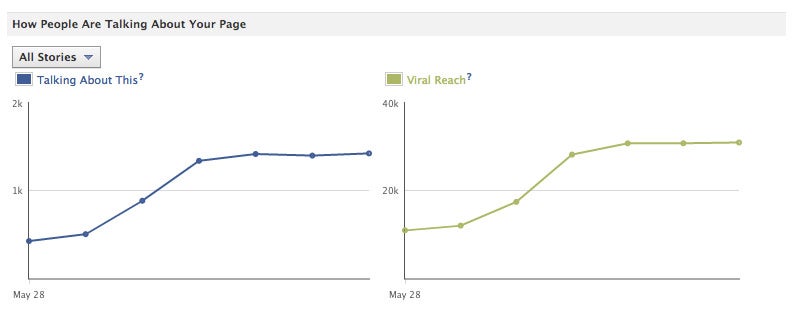
Talking About This in the main Insights dashboard
If you want to raise your "talking about this" score, just ask your fans to share an event with friends. Ask them to click "like" on a video. If you're using tip No. 1 to improve your posts, don't forget to tell fans how to show their approval using clear, quick calls to action. Simple, but it works.
No comments:
Post a Comment